5 Prototyping Tools to Create Web and Mobile Apps

Application developers and website developers should use prototyping tools.
The reason, it’s very simple. They would provide end-users, exactly the same product that was promised and at the time. Actually, there are more benefits of prototyping. And that will be,
- Improved design quality.
- Improved product usability.
- Precise match between the actual requirements and final product developed.
- Reduced effort in overall product development.
The last point I think is sufficient to make developers start using prototyping tools as they don’t have to write a substantial amount of code for the prototype model.
Sometimes these two words are used as synonyms, which is not correct. So, let’s understand the underlying difference.
WIREFRAMES:
As similar to a blueprint, a wireframe is a skeletal interface of an application structure. Wireframes focus only the structure and not the actual design. To avoid distraction, colors and other design elements are not used. And the available structural design gives designers an actual picture of each content piece that should be placed.
In few words, wireframes are the low-fidelity representation of a product.
PROTOTYPES:
A prototype is mid-to-high fidelity representation of the final product. The model includes visual attributes, animations, interactions, and other advanced interactions.
Prototypes approximately give a picture of how a final product appears. It’s not wrong if I call prototype as a workable dummy.
You can find a good number of prototyping tools, but how to choose the best one? This blog will help you with the selection. Listed below are the top 5 prototyping tools that you should be using.
- InVision
One of the most popular prototyping tools, InVision transforms a static wireframe into a high-fidelity prototype in few minutes.
Aarron Walter, director of UX at Mailchimp said, ‘InVision is a faster way to certainty.’
Prototyping with InVision: the features & Benefits
- With built-in layout options, it’s easier to create visual hierarchy.
- Synchronization with Google Drive, Dropbox, Creative Cloud, and Slack – Enables better team collaboration.
- Better workflow management
- Supports multiple file types, including, PNG, JPG, AI, GIF, and PSD.
- Allows testing mobile devices with gesture controls.
Bring your whole team together, collaborate in real time and design a better product for the end user.
- Webflow
A designer can develop a product sans developer through Webflow.
One of the major benefits of using this prototyping tool is you can run the show without having to code.
Prototyping with Webflow: the features & Benefits
- The tool is compatible with more than 400 services including Slack, Zapier, Google Drive, Trello, MailChimp and much more.
- Comprises of automatic responsive design and animations that performs across all the browsers and devices.
- With visual content management system, it’s easier to design the website layout.
- Interactions 2.0 – Go beyond static images; create complex animations and stunning interactions by using the production-ready CSS and JavaScript.
- The global infrastructure allows hosting a website in seconds.
- JustInMind
Another prototyping tool for creating a high-fidelity model for web and mobile apps, JustInMind comes with pre-built UI libraries and UI elements for iOS and Android.
Prototyping with Webflow: the features & Benefits
- The website and applications can be defined for Web, iOS, and Android.
- Includes a comprehensive design tool for UI mockups.
- It’s collaborative- share and manage feedbacks – both online & offline.
- Instantly test UI prototypes across any browser or device.
- Integrated with requirements management tool, which meets CMMI required standards.
- Simple export and documentation option makes it easier to customize and share the prototype of web and mobile applications.
- POP
POP stands for ‘Prototype on Paper’.
Designers and developers would get to enjoy the conventional feeling of using a pen and paper while designing the prototype.
POP gives you the privilege to turn any pen and paper image into an interactive prototype.
Prototyping with POP: the features & Benefits
- Prototypes can be viewed on any device as the tool supports Android, iPhone, iPad, Apple Watch, and Apple TV.
- Synchronizes with Dropbox for easy collaboration with the team.
- Users will find it easy and intuitive.
- Axure RP
Use Axure RP if you want to create high-fidelity, interactive HTML prototypes for web and custom mobile applications (without writing a single line of code!!!).
The prototype created under Axure RP tool can be viewed across IE, Firefox, Safari, and Chrome and most importantly the tool can be version controlled.
Prototyping with Axure RP: the features & Benefits
- Creation of rich, dynamic prototypes inclusive of conditional logic, dynamic content, math functions, animations, and data-driven interactions has become easy.
- Share prototypes on cloud or on-premises – securely through the password protect feature.
- Drag and drop feature along with built-in libraries make it easier to create diagrams & wireframes.
- Axure share feature supports team collaboration.
Each one of these prototyping tools has their own advantage. Use tools as per the requisites and develop a high-performing web and mobile application.

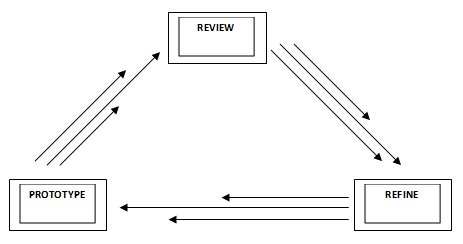


 +91 8277203000
+91 8277203000
