How to Make Customers Stay on your Website?
There are many factors that can make a customer stay or go away from a website. Now let’s face the fact. You cannot tell your website is successful just because you have million page views. What good is it if they are just landing only to jump back like a rabbit to some other website? From a visitor to customer, if your website is having something like this happening, then, maybe, yes, only then you can be a little positive that your website is an egg-laying GOOSE!!!
So we are back to square one. You have a website and you are still clueless how to hold back your eel-like customers…….
Methods to Improve Average Time on Site
1. The Visual Design should be Appealing
‘Judging a book by its cover’
Beautiful design always creates the first best impression. A website will be found appealing if the font, color, pictures, white space, and every other element are visually balanced. Common things that are carried out during visual design stage are,
- Laying out images, text, and other content.
- Designing menus and other navigational components.
- Creating balance between content and design.
- Maintaining compatibility between font and colors.
Website design not only influences visitor’s choice but also their experience. When your website design reflects congruence that means it is easier to communicate whatever the message you want to pass to your customers.
Just looking at your website, if visitors clearly understand what they are to find, they will not leave unless they take something with them. They can sign up and be your lead or right away get a product and leave as a customer.
- Design & Color
- Pictures & Graphics
- Usability
- Consistency
Focus on these 4 elements and create a great visual design for your website.
2. The Design has to Mirror your Industry
‘I’m trying to make work that is reflective and is encouraging of reflection’
Your website design is inclusive of website structure and the information structure and both of them should reflect your business goals. Having a beautiful website is like a showpiece unless it sings your words.
Let me speak about information structure first.
Information Architecture: As defined in usability.gov, information architecture deals about organizing, structuring, and labeling content in an effectual and credible manner.
You should be having knowledge about semantic search, latent searching, indexing, knowledge graph, and SEO automation. The content should explain who you are and what exactly you do, and how better a choice you are.
Website Structure: Once you plan content structure, it’s easier to arrange the things as you need. Maintain proper hierarchy so the visitors would find content or information without flutter.
It does make a difference if you have a great website design, but again, it will not be effective unless it reflects what you want to offer.
3. Focus on the Page Loading Time
‘Move fast. Speed is one of your main advantages over large competitors’
No one likes waiting, not at the cost of their convenience.
Research by Google,
‘The average time it takes to fully load the average mobile landing page is 22 seconds. However, 53% of people will leave a mobile page if it takes longer than 3 seconds to load.’
A beautiful looking website that works like a snail will lose over to an average looking site that moves like the light.
WebPage Test, GTmetrix, and Pingdom – use any of these tools and check the site load time as soon as you design your website. Faster your website loads, quicker your visitor can analyze things and stay for long.
Steps to improve website load time –
- Reduce image file size, perform image optimization.
- Enable browser caching.
- Minimize CSS files.
- Keep JavaScript below the fold.
- Enable compression.
4. No Interstitial WebPages
‘The best road to progress is freedom’s road’
Would you like it if I shove my business catalogs to your face while you are enjoying a nice walk in a park????
No, obviously not. And if I keep coming back to you, the best thing you can do is stop coming to that place. Because I’m not allowing you enjoy the place.
The same thing happens when you allow interstitial ads take over your website. The ads not only cover the whole web page but create a quite annoying experience for the website user.
When a customer lands on your website, the welcome mat should not be a huge interstitial ad. Back in August 2016, Google announced that it will start devaluing web pages with intrusive interstitials, effective from January 10th, 2017.
The interstitial ad should take up only reasonable screen space. This move was initiated to increase the mobile search experience.
5. An Internal Site Search
‘Google is arguably one of the greatest inventions. The search engine is one of the greatest inventions in human history’
Google without search bar, if it happens how do you rate the usability factor of the search engine?
When you design a website with a search bar you are giving that visitor freedom to search or find whatever he wants in less number of clicks. Your navigation structure maybe very nicely designed, but not all the time people will have time to search for a product methodically.
Let’s say a person wants to look for a camera of particular series. Instead of moving around the navigation path he can straight away put the name, series number in the search box and land on the required product page.
See, he didn’t have to slot much. That’s the benefit you give through a search bar. You make the journey much quicker and it’s a benefit for you. Faster they find a product; greater will be your sale rate.


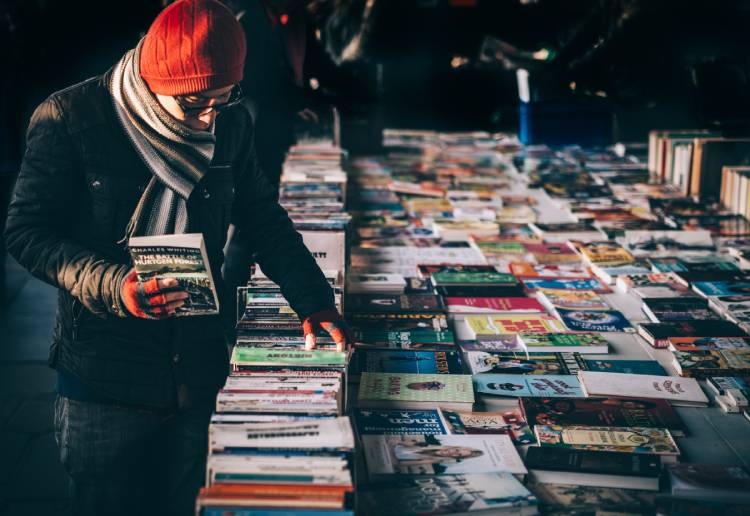

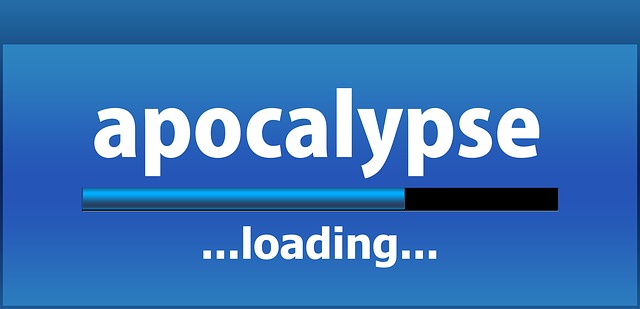
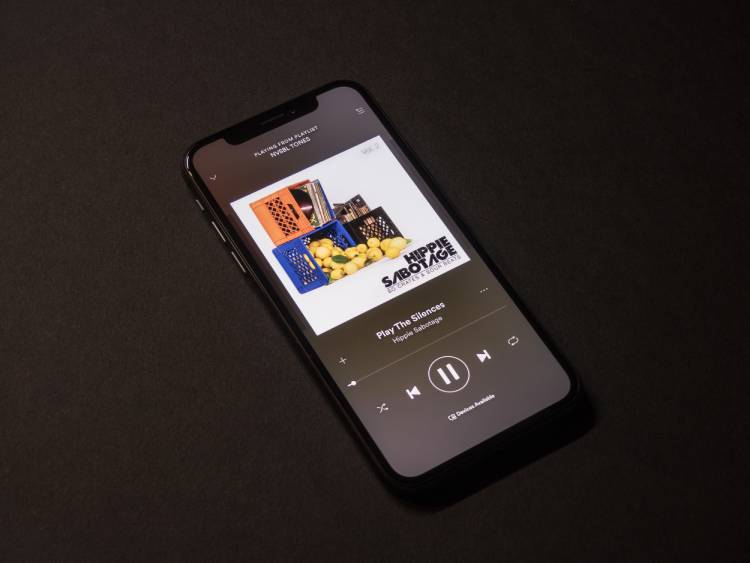



 +91 8277203000
+91 8277203000
